Create a Sila Console Account
Create an account on the Sila console and add your team.
Register As A Developer
-
Begin at the console registration page, here, fill out the form, and click "Create Account"
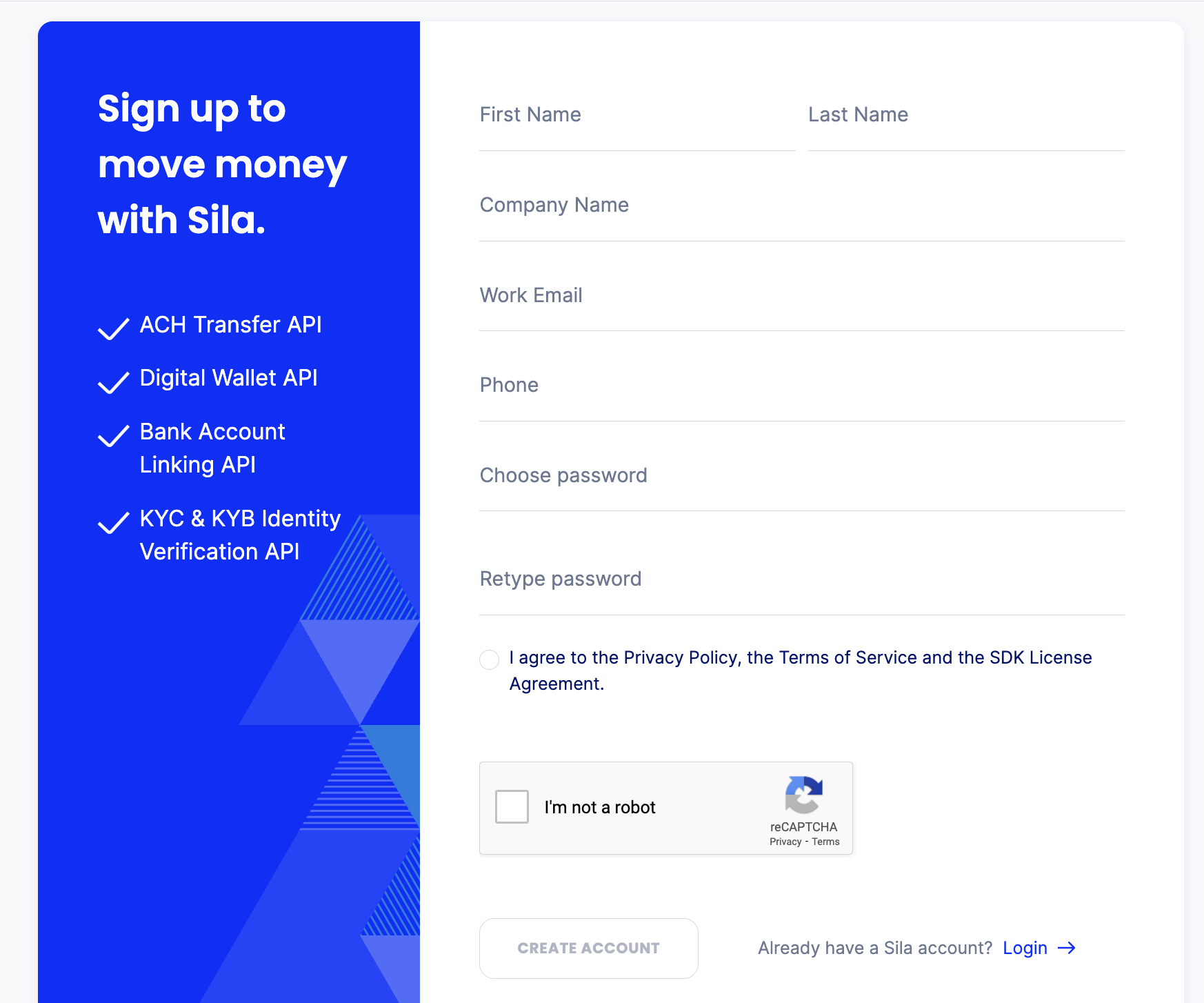
-
Give your team a name, add their emails to invite them to register in the console as well. Each team is associate with a specific app or apps, controlling who has access to which app.
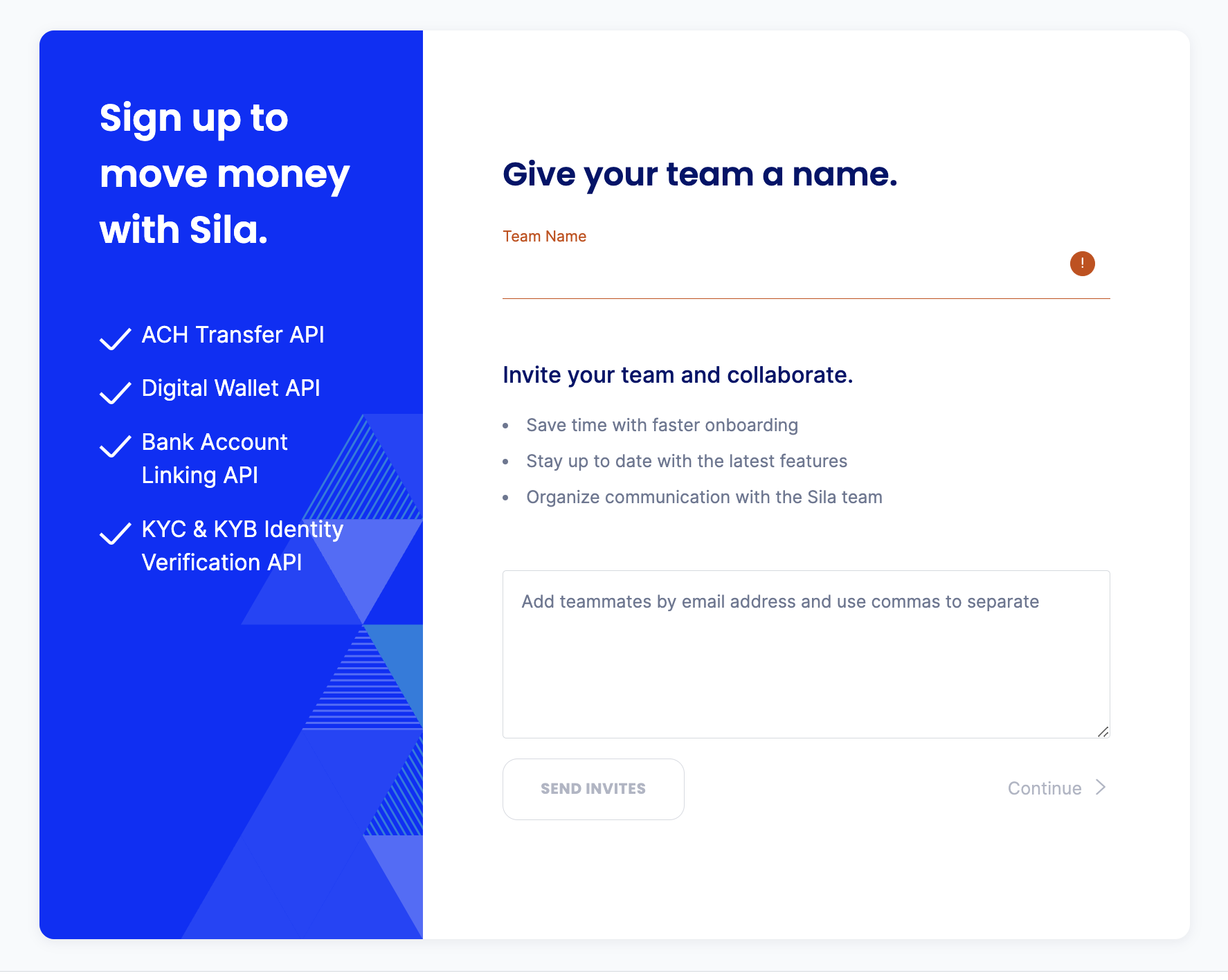
-
Typeform?
-
Account created!
Sign up for a Sila Console account:
- Go to the Sila Console account creation page.
- Follow the steps on the screen to create your account.
- Work email - Provide your E-mail ID.
- Company Name - You can choose the company name or create your own.
- After the account is created you will get an email verification link in your inbox, click on it and verify your email address.
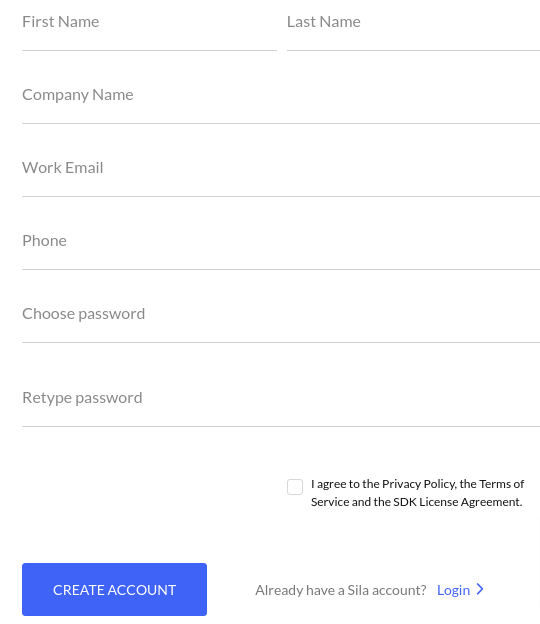
Team name and Invite Team Members:
- Follow the steps on the screen to create a Team name and Invite your team members.
- Invite your team members and setup a free team to help your team save time, collaborate on development, and get things done.
- Team name will be a unique name.
- Invite your team members by adding commas separated email addresses and invited members will get an email along with the signup link.
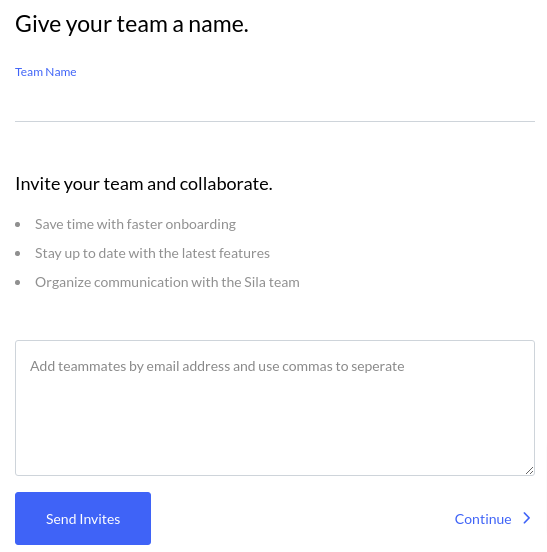
Questionnaire page:
- - On this page, you can continue or Skip the page.
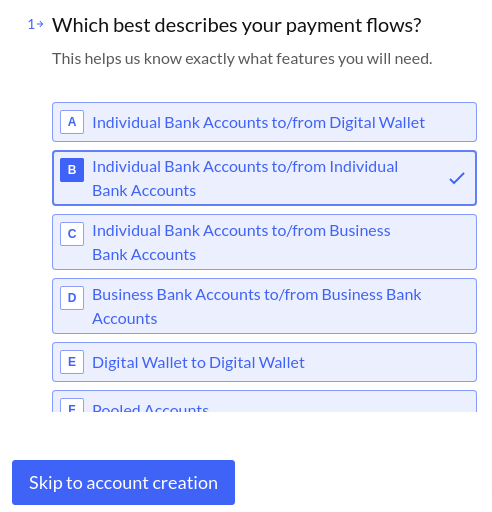
- Once the Registration steps are completed the user will be brought to the Welcome page.
Welcome Page:
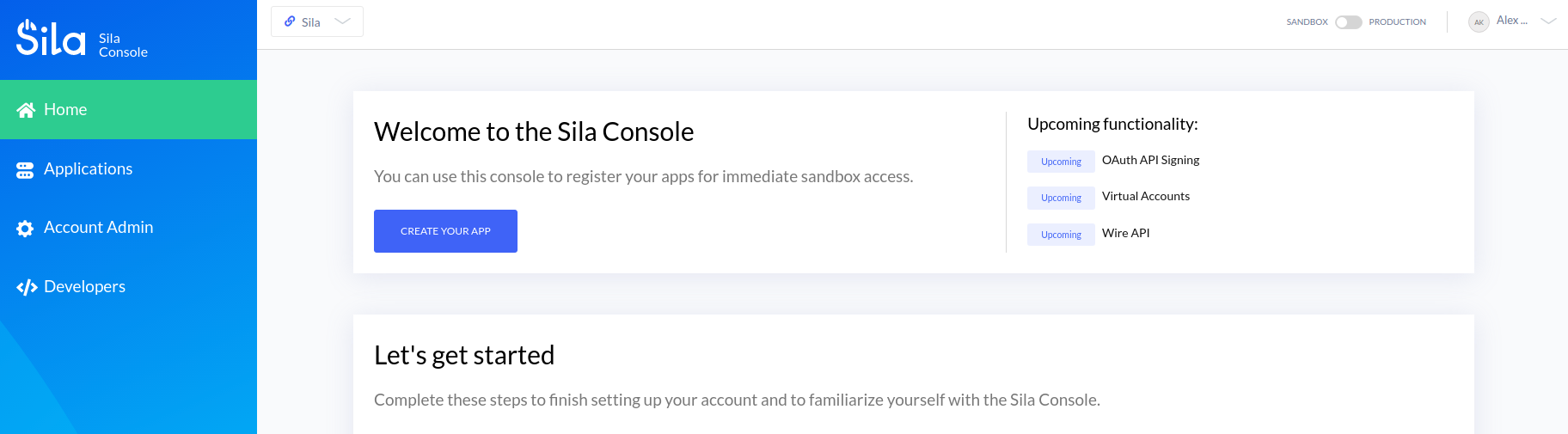
Updated over 1 year ago
What’s Next
