Webhook Troubleshooting
-
Verify that the full URL you use for your webhook endpoint can be accessed in a browser on a device not connected to your network. If that test fails please resolve the configuration issues on your end.
-
Verify that the receiving endpoint is publicly accessible. If your webhook endpoint is only accessible from within your local network we will not be able to deliver your webhook event message.
-
Verify that the network that your webhook endpoint resides on does not require a VPN to gain access. If a VPN is required we will not be able to deliver your webhook event messages.
-
Verify that your SSL certificate is valid at SSL Server Test (Powered by Qualys SSL Labs) for its domain.
-
Verify that you are not using an https:// URL with invalid, missing, or misconfigured SSL certificates. This will result in the request being rejected for security reasons.
Webhooks Automatically Disabled
If a webhook endpoint responds with a failure code 15 times in a row, we will automatically disable that webhook endpoint for your account. A banner will pop up at the top of the webhook activity log to notify you that a webhook has been disabled.
If this happens, please follow the troubleshooting steps above before re-enabling your webhooks.
You can re-enable your webhook via the developer console or manually by utilizing the /retry_webhook endpoint.
Retrying or sending failed webhoook events from your developer console will re-enable your webhook endpoints as long as the event is delivered successfully.
To to utilize the developers console to reactive your webhooks, follow the steps below:
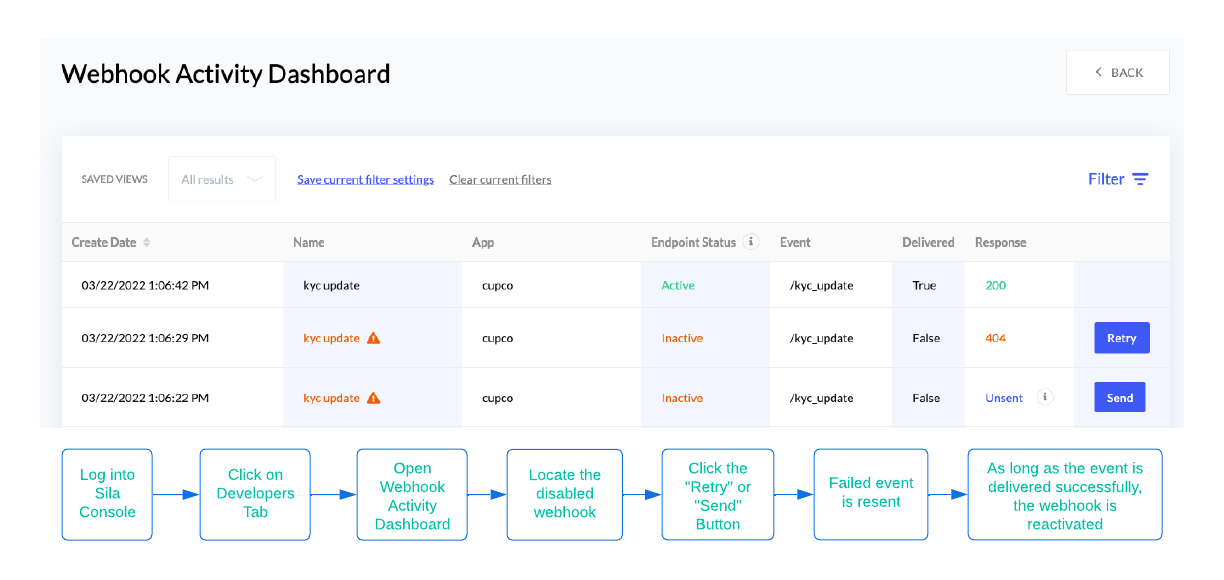
Webhook Notifications via Email
You can also elect to receive failed webhook notification email alerts via the developers console by entering an email address into the optional notification section. Please note, only one email address can be entered. If you want the email to go to multiple people, we recommend setting up an internal “webhook support” email address that could be redirected to your entire team.
Updated about 2 years ago
