End User Dashboard
The End User dashboard contains personal and sensitive information about your end users, please do not share the information contained in the end user dashboard.
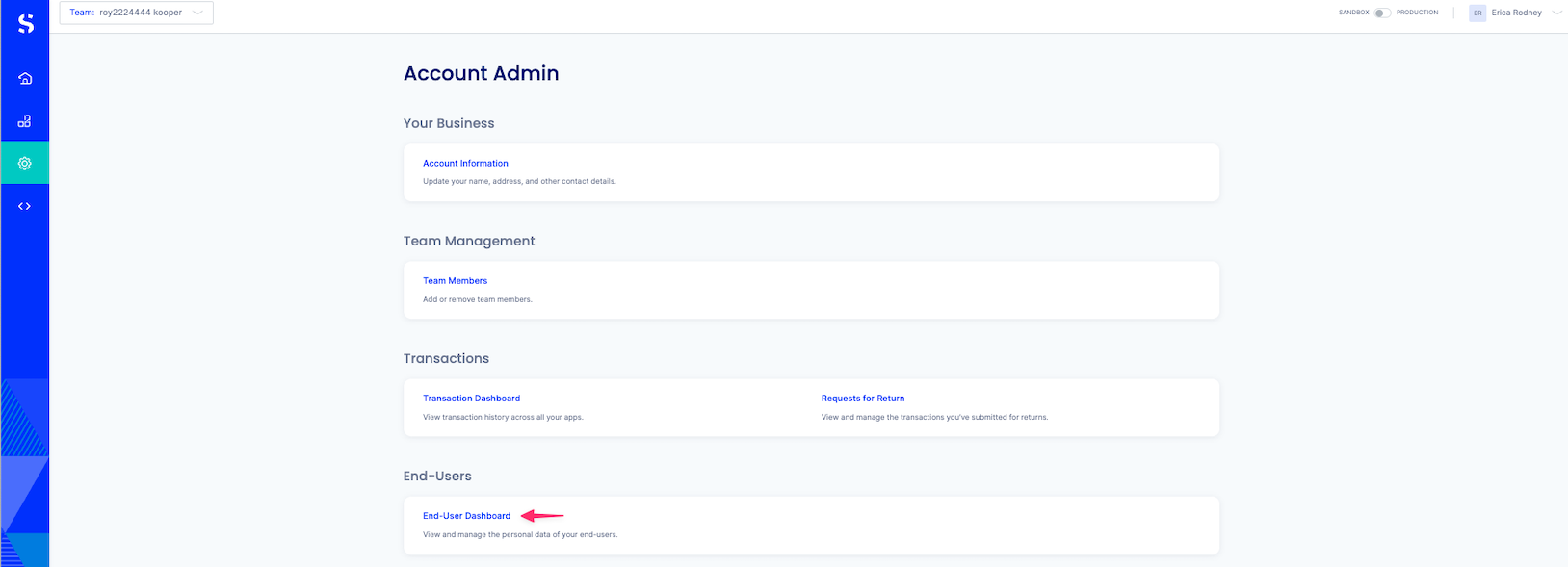
Upon accessing the End User dashboard, you can perform the following actions:
- Utilize the global filter on the following parameters:
- Name, handle, app, email address or phone number
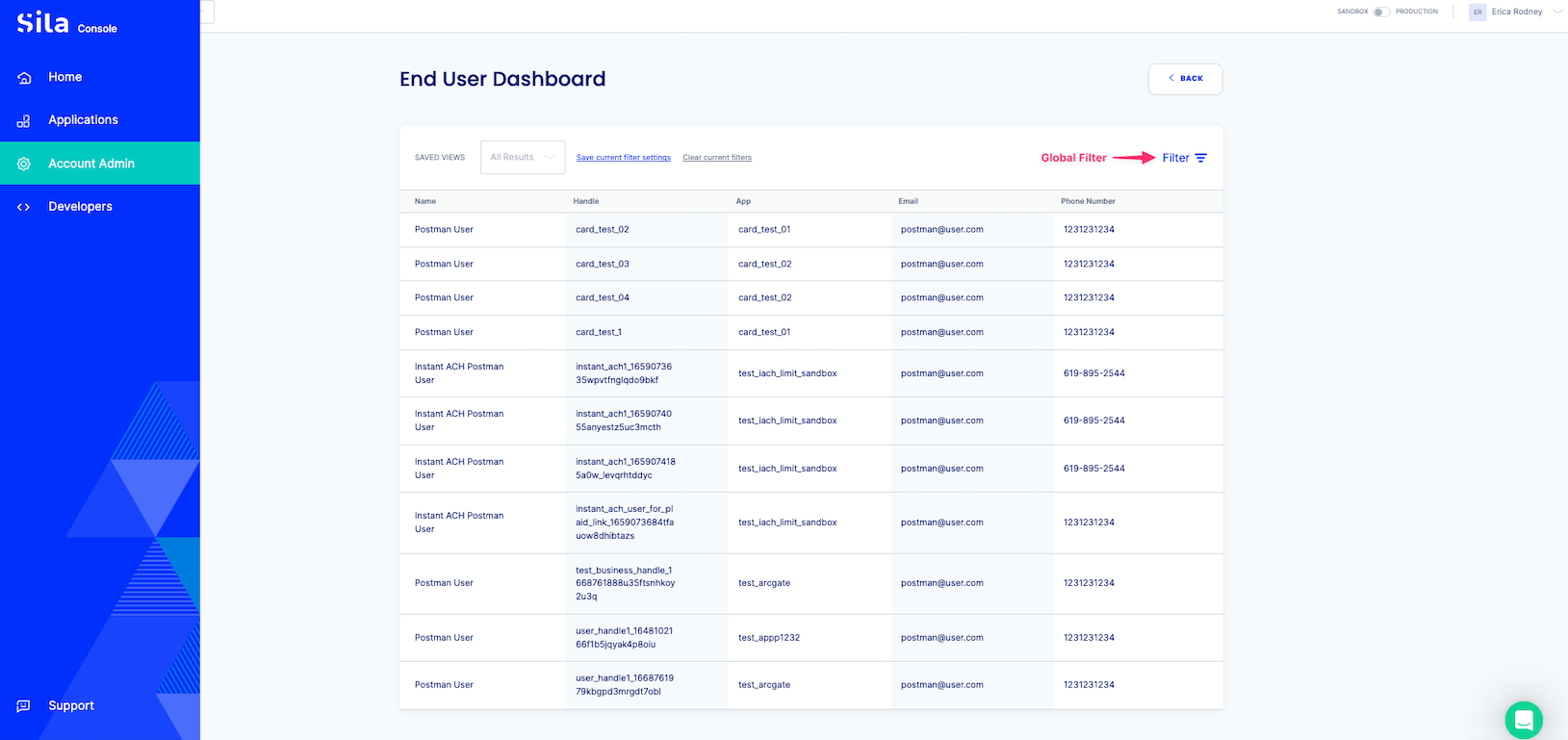
By clicking into the End-User record, you will be taken to the End-User Profile and are defaulted to the End-User Info view.
Here you can:
- View the end users first name, last name, Handle, masked Social Security Number (only last 4 digits) and their date of birth.
- Update the end users email address, phone number and mailing address.
- Resend the SMS Opt-In message to the end user. (applicable to iACH only)
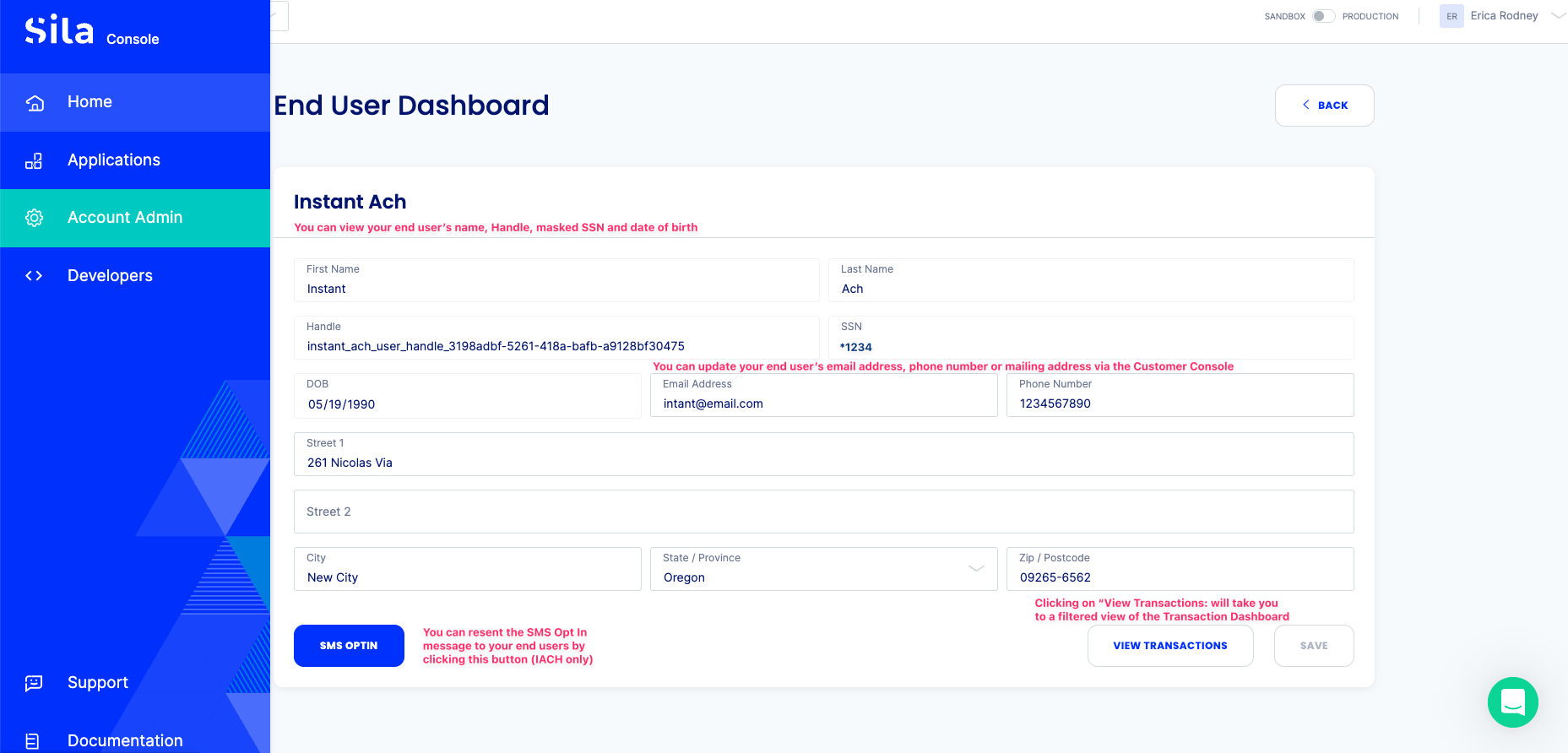
After clicking on the "View Transactions" you will be taken to a filtered view of the Transaction Dashboard based on the end user's profile you are viewing.
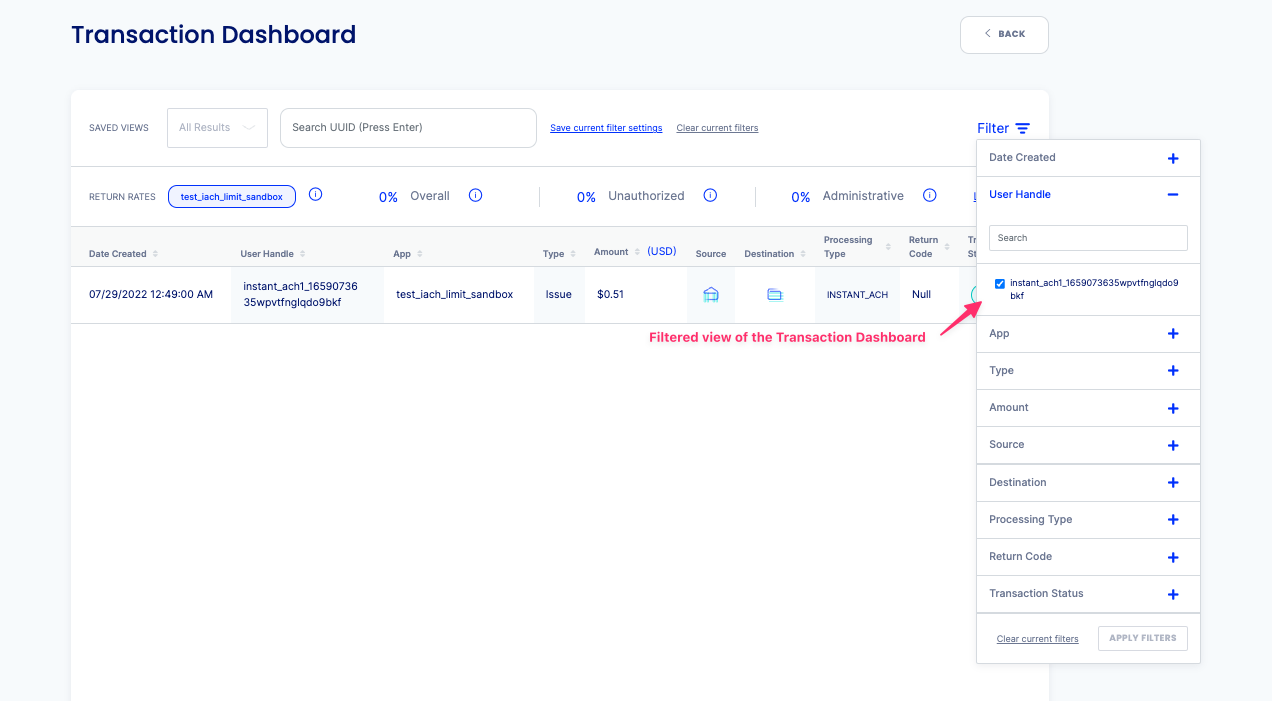
Updated about 2 years ago
