Endpoints Dashboard
From the Endpoints Dashboard, you and your developers can:
- Add, update, and delete webhook endpoints
- While adding a webhook, developers can configure the following parameters:
- Number of retries
- Time between retries
- URL Name
- Configure more than one event
- Activate or inactivate webhook events
- Verify an example of a payload for the selected event
- Monitor the current status of their webhooks
- Search a list of endpoints by Apps
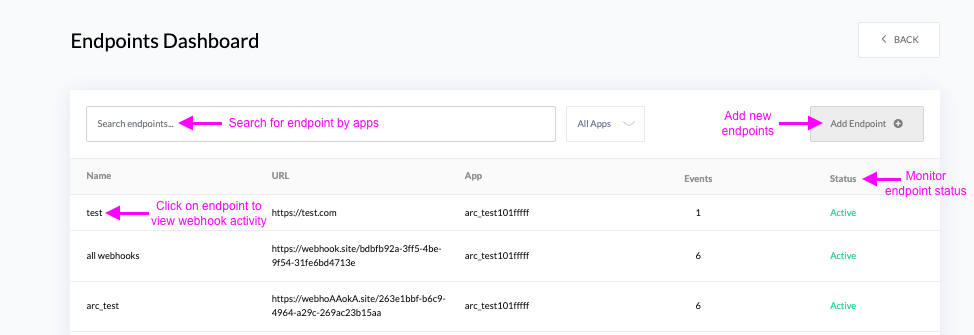
From the Endpoints Details page, you and your developers can:
- Test your webhook and verify the status from the endpoint dashboard page
- Subscribe to email alerts for webhook endpoint updates
- Please note, only one email address can be entered. If you want the email to go to multiple people, we recommend setting up an internal “webhook support” email address that could be redirected to your entire team.
- See what alerts your are subscribed to
- Unsubscribe to alerts
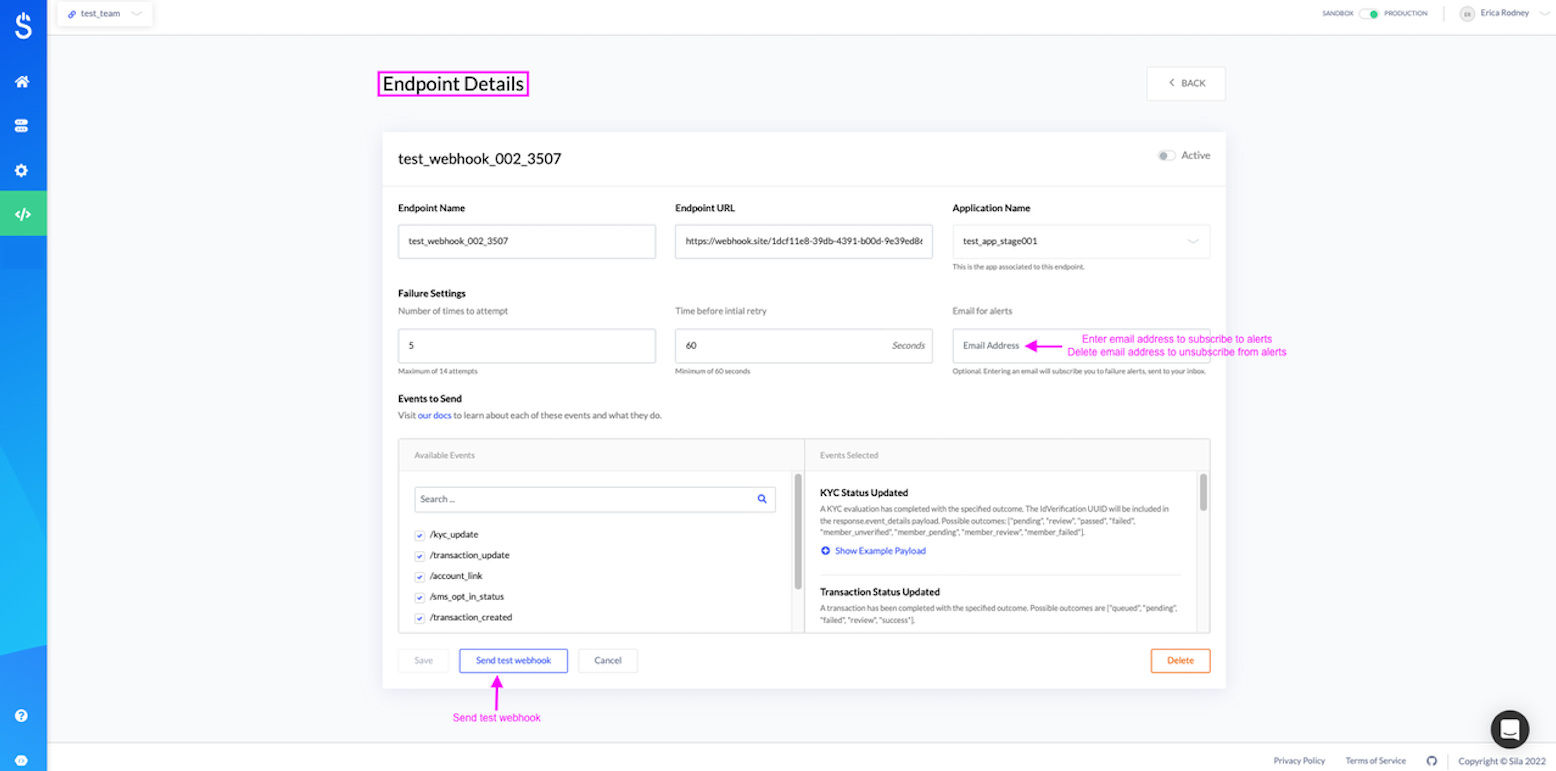
Updated about 1 year ago
