Stearns/Sardine Integration
The below contains setup and process info that is specific to the Stearns/Sardine integration.
Links to Helpful Documentation
Get Started with SDK Integration
Integrate Sardine SDK
What do I need the Sardine SDK for?
The Sardine SDK will primarily be used for the KYC/KYB process. You will use the Sila specs for making requests to the /register and /check_kyc endpoints but the application itself will be routed through the Sardine process.
Please use Sardine's documentation to get started with the Risk SDK:
Please Note
Sila is handling Auth, so do not worry about those.
You will also see documentation on Devices and Signals, which are not relevant to the Sila integration.
Setup:
-
Generate Sardine Sandbox credentials
-
Choose the SDK you need

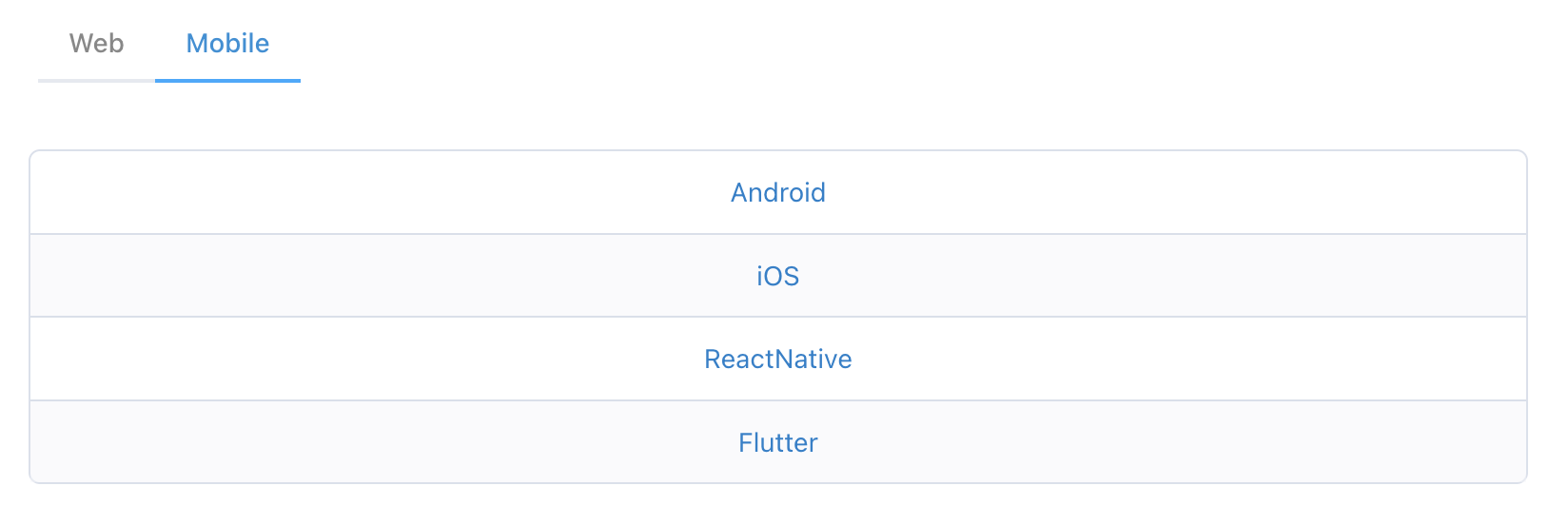
-
Use Integration Guides to install the SDK
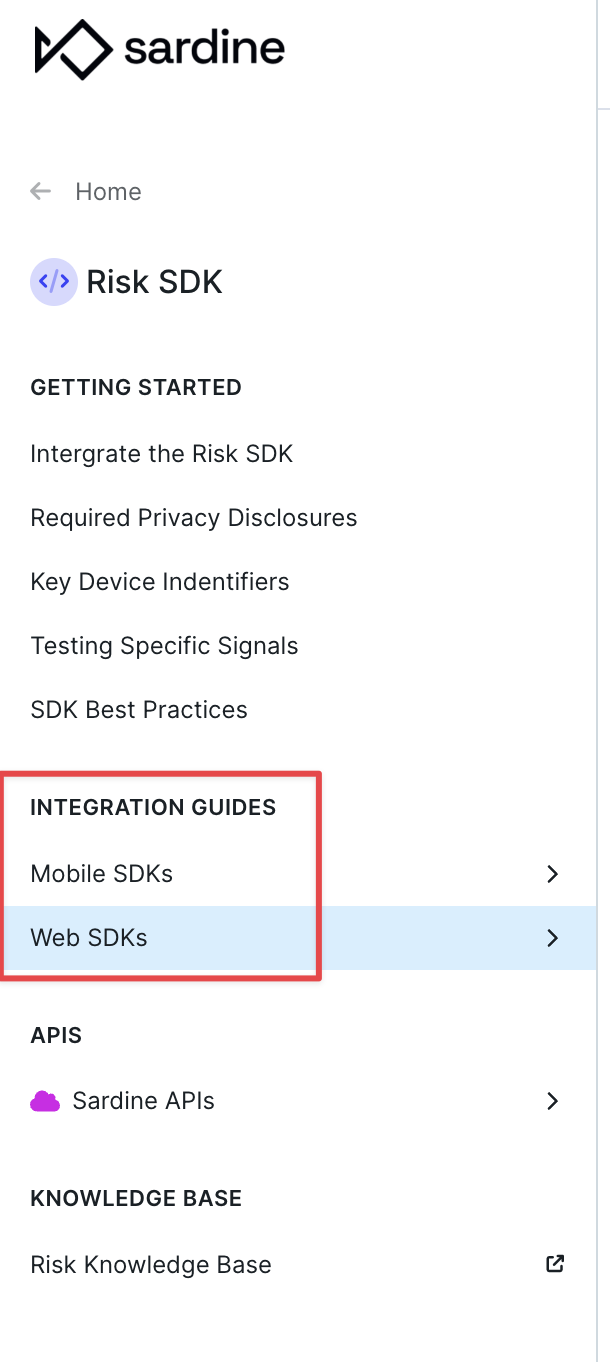
KYC Level
KYC API Calls
Please see our /request_kyc documentation for code samples demonstrating the Sardine KYC Levels.
The KYC Level names for Sardine's KYC are different from Sila's:
- KYC
| KYC Level | Details |
|---|---|
| KYC-SARDINE-STRICT | Requires name, address, phone, email, birthdate, SSN Comparable to Sila's KYC-STANDARD. |
- KYB
KYB requires no level to be submitted. Please leave out when calling /request_kyc for a business entity.
Doc Verification Flow
Follow the below process if you receive documents_required for KYC.
- Make a call to this endpoint:
/sardine_doc_verification_link- we recommend supplying a redirect url for the end user to be redirected to after finishing the upload documentation flow in step 2 below.
NOTE: Thesession_keyused for this link must be the same as thesession_keyused when/request_kycwas called. - This will retrieve a URL you can direct the end user to. This takes them to a flow for them to upload documents. Once they are finished, they will be redirected to the url provided in step 1 (if a redirect url was provided)/
- If you have set up the Sila KYC Status Update webhook, you will receive a webhook updating the IDV status.
Sardine Session Key
Some calls will require a customer-generated session key. Please use Sardine's session key design guide for guidance.
Use 24-hour Expiry
While the docs recommend 30 minutes, a longer expiry is better for the Sila/Stearns integration.
The sardine_session_key is required for:
- KYC - can be supplied during the initial /register call or can be added later with /add/
- Doc Verification -
sardine_session_keyis required to retrieve the verification link, when calling /sardine_doc_verification_link
The sardine_session_key is optional for transacting (see /issue_sila and /redeem_sila)
Session Key API Call Code Samples
Please see the individual doc pages linked above for code samples including the Sardine session key.
Updated over 1 year ago
