Get Pre-Qualified
Get started with the on-boarding process for bank approval.
In order to receive production access, our onboarding team needs to perform some due diligence to learn more about your business and the intended use of the Sila API.
Onboarding takes place in two phases:
- Phase 1: Pre-Qualification (pre-MSA)
- Phase 2: Onboarding (post-MSA)
To start the Pre-Qualification phase:
Step 1: In your web browser, go to https://console.silamoney.com/login
Step 2: Enter your username and password in their corresponding fields. You will be logged in to the Developer Console immediately.
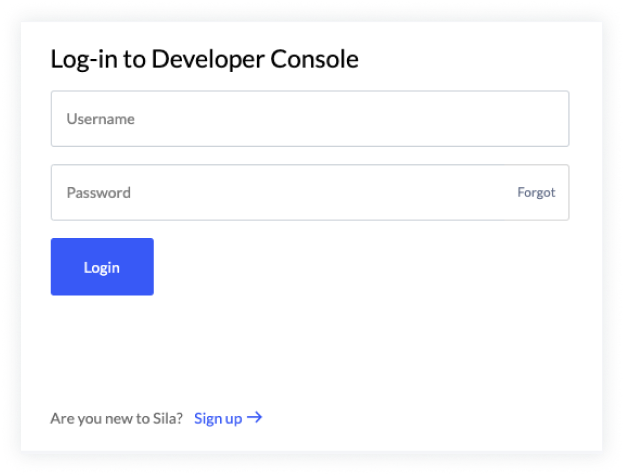
Step 3: Click the "Get Pre-Approved Today!" button in the left-rail of the Sila Developer Console

Step 4: Complete each of the checklist items and our team will follow-up with you on your pre-approval status.
If you're not the business owner, you can copy/paste the checklist URL on the first page of the checklist and send it to the business owner. Approval takes time, so if you're coding on someone's behalf, be sure to share the checklist URL with them.
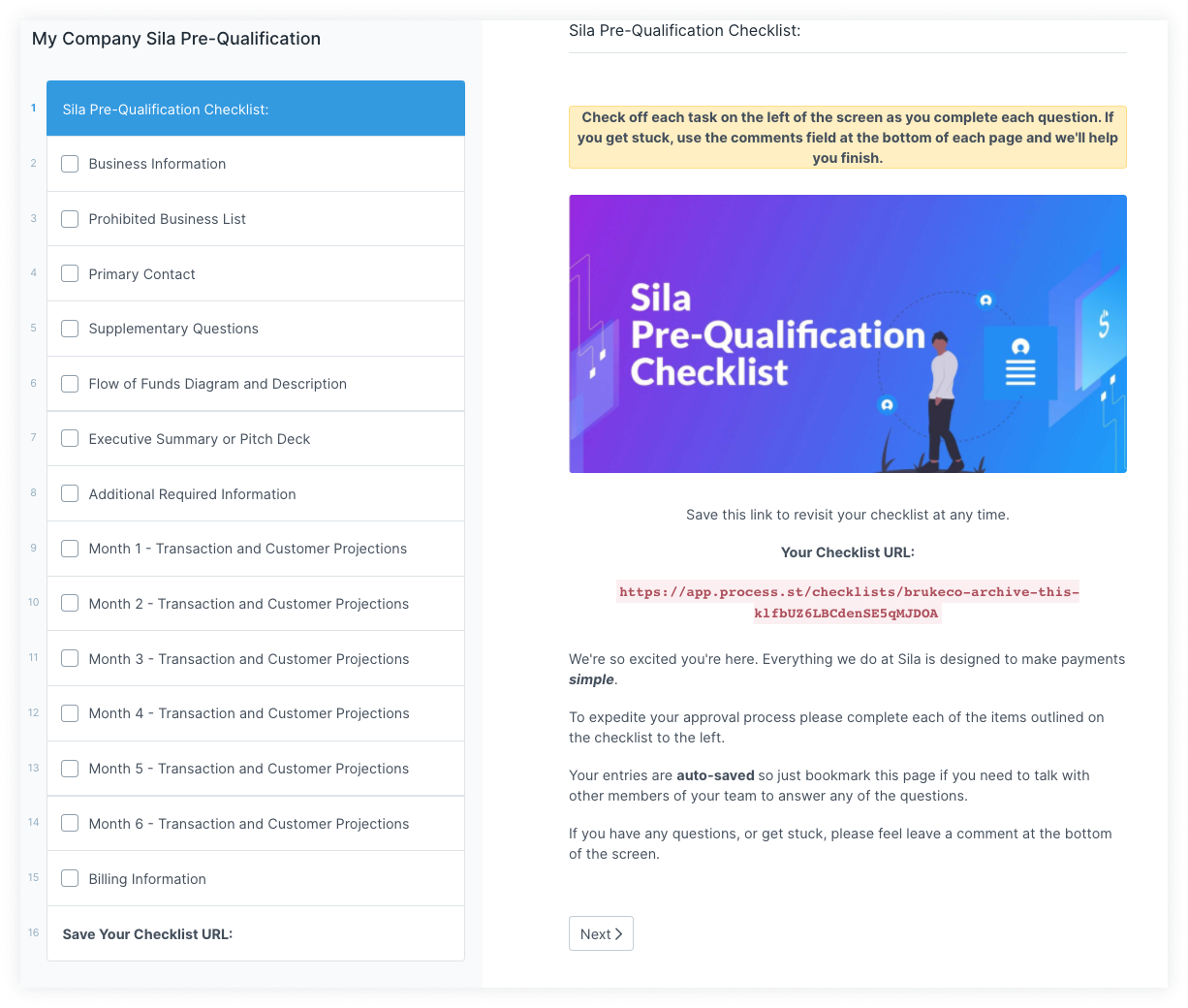
Updated almost 4 years ago
